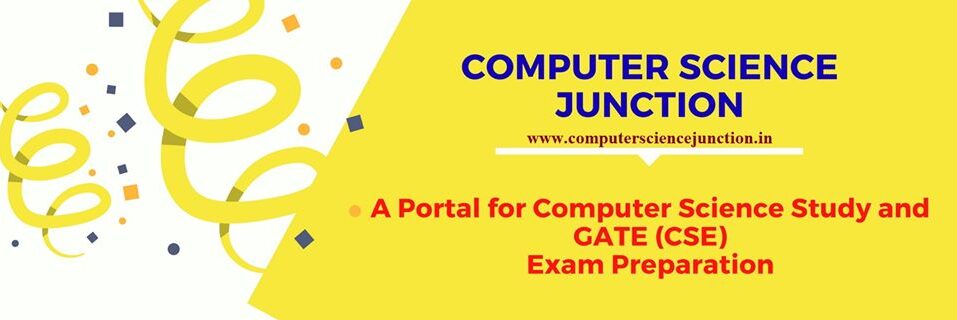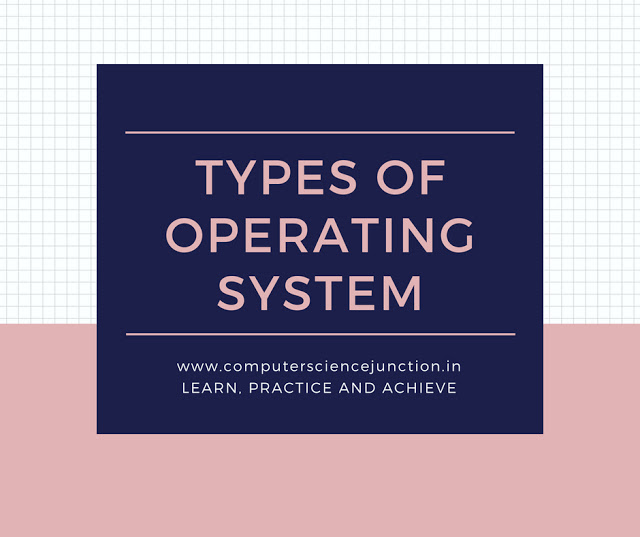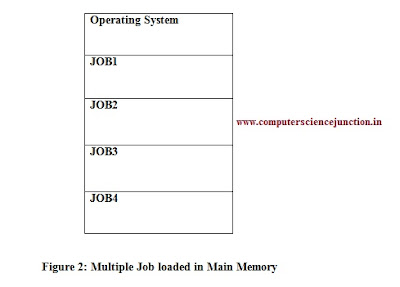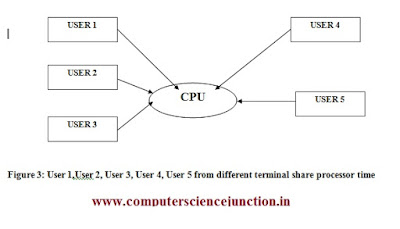Table of Contents
Types of Operating System Tutorial
In this operating system tutorial, we will study some basic concepts of operating systems and the types of operating systems commonly used in different real-world applications.
This Topic is mainly helpful for computer science students. Some time a conceptual question of 1 mark is asked from Operating System Types in GATE(CS/IT) and UGC NET Exam.
Frequently Asked Questions
What is the operating system and type?
What are the five examples of the operating system?
What are the four types of the operating system?
What is the difference between Batch and Multiprogramming OS?
What is the degree of multiprogramming?
What is the difference between multiprogramming and multitasking?
What is a multiuser operating system?
What is an interacting operating system?
What is a Real-Time System?
What is an Operating System?
What is an Operating System ?
Operating System is system software that works as an interface between user and hardware. Operating System also works as a Resource manager. It is a control program.
Operating System is system software that provides the environment and platform to application software for their use.
It provides support and services to application software.The operating system is also known as a resource allocator because it allocates the required resources such as Memory, CPU, I/O, file, etc., to the user process for its execution.
Types of Operating System
In this section we will study about types of operating system with diagrams or how many types of operating system are there? Operating can be classified in following ways –
(1) Batch Operating System
In a simple Batch Processing environment, we combine similar types of jobs into a batch and executing those batch one after another.
This is achieved by putting a list of commands required to start a job and placed these commands in a Batch File. Now, this batch file executes as a single program.
This is the responsibility of the batch operating system to change the control from one job to another automatically during the execution.
Batch Operating system is a non-interactive system. It means the user does not interact with the program during its execution.
To speed up processing, jobs with similar needs were batched together and were run through the computer as a group. Thus, the programmers would leave their programs with the operator.
The operator would sort programs into batches with similar requirements and, as the computer became available, would run each batch. The output from each job would be sent back to the appropriate programmer.
A particular program monitor manages the execution of each program in batch. Monitor Program is always in the main memory and available for the execution
(2) Multiprogramming Operating System
Multi Programming means loading more than one program into memory and executing them by a single CPU ( in the case of a single processor system). A number of programs present in main memory at a time are known as Degree of Multiprogramming.
The main advantage of a multiprogramming system is that the CPU does not become idle because it always has a process to execute.
When the CPU finishes the execution of one program, then it takes the next available program from memory and starts to execute that program. It means Multiprogramming Operating System increases CPU Utilization.
(3) Multi Tasking Operating System
Multitasking is the logical extension of a multiprogramming system. Some authors say that multiprogramming and multitasking are the same, but there is some difference between multiprogramming and multitasking systems.
The main difference between multitasking and multi programming is that in the case of a multitasking system, the environment may be preemptive. It means once the CPU is allocated to any process, then it may switch to another program without executing it thoroughly; the program can be preempted during its execution.
A multitasking system is an interactive system. A normal Multiprogramming System does not provide multiuser support.
(4) Time Sharing Operating System
(5) Real Time System
(a) Hard Real Time System
(b) Soft Real Time System
Soft real time system is less restrictive as compare to hard real time system. In soft real time system if the given task dose not complete with in time deadline then it is not so much harmful. For example audio and video etc.
I kindly request to readers please give your feedback and suggestion. If you find any mistake in this tutorial then comment.
If you want to add or contribute some more information to this tutorial then mail us at the email id computersciencejunction@gmail.com
Don’t stop learning and practice