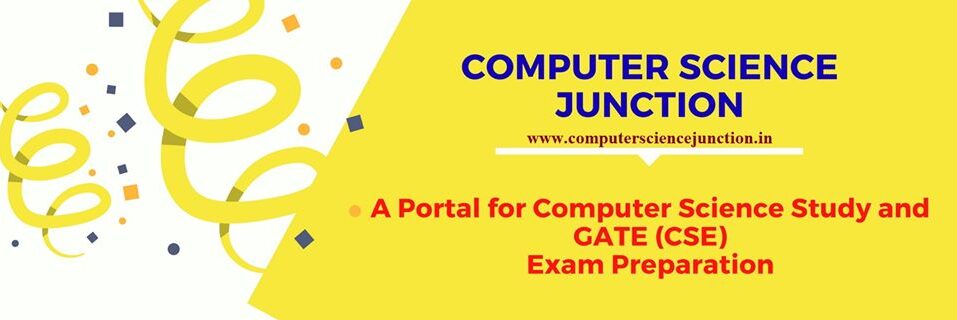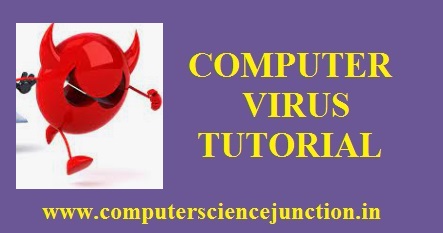Table of Contents
Computer Virus Overview and It’s Type
A Computer Virus is a harmful piece of code that spread from infected device to other device. Computer Virus is a major problem faced by most of users now a days.
Today in this tutorial we will learn about computer virus and types of computer virus.
Let’s start with introduction of Computer Virus.
What is Computer Virus ?
Computer Virus is also a piece of code which has the ability to self-replicate. These types of programs will infect a computer before self-replicating by spreading themselves to other machines. This type of programs can spread to hundreds and thousands of machines as because this program was designed to travel.
The first self-replicating entity is known to be the app named ‘creeper’ which was released in 1971 and released onto ARPANET which bounced around between computers.
Full form of VIRUS
Full form of VIRUS is as shown in following table.
| V | Vital |
| I | Information |
| R | Resource |
| U | Under |
| S | Seize |
Hence full form of VIRUS is Vital Information Resource Under Seize.
How to Recognize a System is Infected with Virus ?
Various symptoms to recognize whether computer has been infected from virus are given below –
- Abnormal performance.
- Pop ups will be appearing.
- Unwanted links may appear.
- Drivers will not work properly.
Impact of Computer VIRUS
Once a computer is infected from virus following difficulty will be faced by user.
- Data breach.
- Programs can be corrupted.
- Operating system may lose control.
Types of Computer VIRUS
Various types of computer virus are as follow –
- Resident VIRUS
Resident Virus generally affects the Operating System. This VIRUS will be placed in our operating system. Hence OS, files and programs may be infected.
2. File infected VIRUS:
File infected VIRUS generally infect the .com files or .exe files will be infected.
3. Macro VIRUS
Macro Virus affects the Office files such as .doc,.xlsx files will be infected.
4. Boot sector VIRUS
Boot sector It will corrupt the OS, Hard Disk etc.
5.Web scripting VIRUS
It will overwrite the code and create links to download malicious software.
6.Multipartite VIRUS
It will infect multiple parts of our program.
7. Web Browser Hijacker
Web Browser Hijacker is a type of computer virus that Automatically redirect to malicious websites.
How to Protect Computer from VIRUS ?
- Using anti-virus program and keep on updating anti-virus program.
- Scanning properly before downloading.
- Checking before clicking a random web link.
- Install popup blocker on web browser.
Conclusion and Summary
Today in this tutorial we have discussed bout computer virus, various types of computer virus and how to protect computer system from virus.
I hope this tutorial will be helpful for computer science students.
If you have any query then you may ask in comment section.