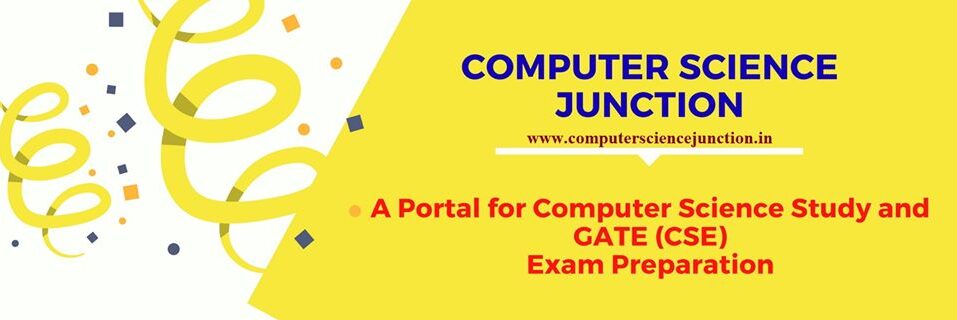Table of Contents
Basic Computer Network Components and Connecting Devices
Computer Networks Components are the essential parts required for transmitting the data or information from one computer to other connected in a network.
Questions based on Computer Networks Components are asked in Technical interview for the job of Network Assistant , System Analyst and Network Analyst.
Today in this tutorial we have explained some basic computer networks components with example.
Some important networks components are End Points, NIC, Network Media, Connector, Switch, Router and modem.
Different Computer Networks Components
- Internet is a network of networks.
- Internet is a network of computing connecting devices which allow us to send messages, voice calls, video calls, online shopping etc.
A computer network is a system in which multiple computers are connected to each other to share information and various resources among them.
The block diagram of physical components of a computer network system are shown as follows-
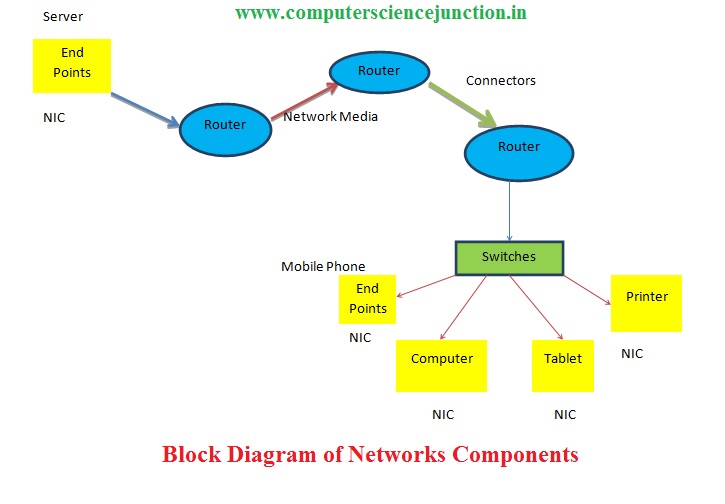
Different components of Computer Networks are as follow –
End Points
- End points include personal computers, mobile phones, tablets, printers, servers or any other connecting device that users use.
- The servers are data centers used to store data that can be shared with other connecting devices like phones, computers etc.
- So in this way we can say that servers provide information and the other connecting devices like phones, computers, printers etc. retrieve information.
- So end points can either provide or retrieve information.
Network Interface Card or NIC
- This important to note that all type of end points either wired or wireless have a Network Interface Card .
- Network interface card of an end point can convert data to electrical signal, light signal or radio signal.
- NIC is a very important component without Network interface card computers can not be connected over network.
- There are wired as well as wireless Network Interface Cards.
Note – This is important to note that each Network Interface Card has a physical address. Message finally delivered to receiver computer having a separate network interface card. Physical address corresponds to the destination IP Address is found and message is delivered.
Network Media
- Network media provides a way to transmit the data from network interface card of sender computer to Network Interface Card of receiving computer.
- Network media can be a LAN cable for transmitting electrical signal, optical fiber for transmitting light signal and air for transmitting radio signals.
Connectors
- Connectors are used to connect the end point with Local Area a Networks Cable.
- LAN cables are connected to network interface cards of computers using connectors.
- All connecting devices in the internet are connected to each other by connectors and network media.
Switch
- A network switch is a multi-port device which assures that the data sent goes to the right destination within the local area network.
- In a Local Area Network, multiple computers are connected to each other by another network component called switch.
- A Small Office/ Home Office or SOHO network typically uses single network switch to connect multiple computers.
Router
- To access internet, network switch is further connected to a device called router.
- Internet consists of a large number of intra-connected routers and all of these routers perform two basic operations.
The two basic functions are-
- Connecting different networks
- Providing best path to access the requested content. Best path is decided by an appropriate Routing Algorithm.
Conclusion and Summary
Basic components of Computer Networks are explained in this tutorial. I hope after reading this tutorial students can easily answer the questions related computer networking devices.